Marketing Consultant Onboarding Guide
Avg. setup time:
2
mins
About this template
Kick off new client relationships with a personalized onboarding guide that sets the tone for productive collaborations. This guide helps you introduce your process, outline key steps, and provide essential information, ensuring a smooth and professional start to your client’s journey.
Use this template to
Onboard clients
Share general information
Schedule meetings
Gather information
What’s included
Questionnaire
Get client input, collect project details, and set expectations ahead of—or during—any project.
Scheduling
Let clients book meetings, sessions, or appointments during your available time slots.
From the creator

Support
Learn how templates workGet help with templatesPublished
January 11, 2025
More from
HoneyBook
How HoneyBook files work
Find the right HoneyBook template for you and your business. Then customize it to sell your unique services and book clients in an amazing interactive experience.



.webp)
Stop sending emails, start sending experiences

Let clients eSign from any device to keep your projects and business moving.

Set your availability so clients can book you without the back-and-forth.

Get paid and rest easy knowing you and your clients’ information is safe and secure.

Bring templates to life with your brand colors, custom fonts, imagery, and video.

Use royalty-free images within your templates to get up and running faster.

Populate information automatically to reduce repetitive and manual editing.
FAQs
What are HoneyBook templates?
HoneyBook templates make it easy to create great client experiences, from contracts and proposals to brochures and questionnaires. Templates help you get started quickly, and make you look professional.
How do I use templates in HoneyBook?
Select a template in HoneyBook and start customizing it to fit your brand. Apply your branding, adjust sections, and format the content. Preview the file on desktop and mobile, then share it with clients when ready. You can reuse, adjust, or personalize your templates to fit different clients or projects.
What if I don't have a HoneyBook account?
Don't sweat it! Start a free 7-day trial to start using these templates. Upgrade to a plan anytime during the trial or after it ends. Learn more about our current pricing here.
How do I share templates with my clients?
HoneyBook lets you send files to clients manually or via automations. Sharing is easy and can be done through email or a direct link. For step-by-step instructions, check out this Help Center article.
What will I need to get started?
To access HoneyBook's free templates, simply sign up for a plan and save the template. From there, you can edit your template anyway you like. If you already have an account, just log in and add the template to your account.
I’m not a designer — can I really do this?
Starting with a template is perfect for non-designers or newcomers! With HoneyBook, you can easily edit, brand, and design files. The file editing modules guide you through branding, using the right fonts, and aligning your files with your website and other client touchpoints.
Can I customize the template to fit my brand?
Yes, templates are fully customizable. You can change the visuals, copy, and layouts of templates once you have purchased them. Upload your company branding to your HoneyBook account and easily apply it to templates you purchase. Make them truly your own while doing so easily and quickly.
What kind of support is available for paid templates?
Documentation and instructional material from the template creators will be provided at the time of purchase. If you have additional questions related to your template, please direct them to the HoneyBook support team. Each template is unique, but our support team is equipped to answer your questions regarding usage and customization.
Are there any additional costs after purchasing a template?
No, there are no additional costs after purchase. The purchase of a template is a one time purchase.
Will I receive updates for my purchased template?
No, templates purchased at a moment in time will only reflect the design and content of that template at the time of purchase, there are no automatic updates.
Can I use the paid template for multiple projects or clients?
Once you purchase a template, you have access to it within HoneyBook forever! You can use and reuse it for any project or client. These templates are customizable so you can use them with one client, duplicate, adjust, and reuse with another client as you see fit.
What if I’m not satisfied with my purchased template?
Given the nature of selling digital assets and the intellectual property within these templates, at this time all sales are final for paid templates and there are no refunds.
Who creates the paid templates?
Paid templates are created by HoneyBook template partners. These are people who have been selected by HoneyBook as partners and sell templates within our template gallery.
What is the difference between free and paid templates?
Free templates are templates created by HoneyBook that are accessible to any and all people who want to access our platform. Paid templates are templates designed by a select group of partners.
Both types of templates can easily be added to your account, have ready to use copy, and will save time for both subscribed members and members using their free trial period.







.svg)
.avif)
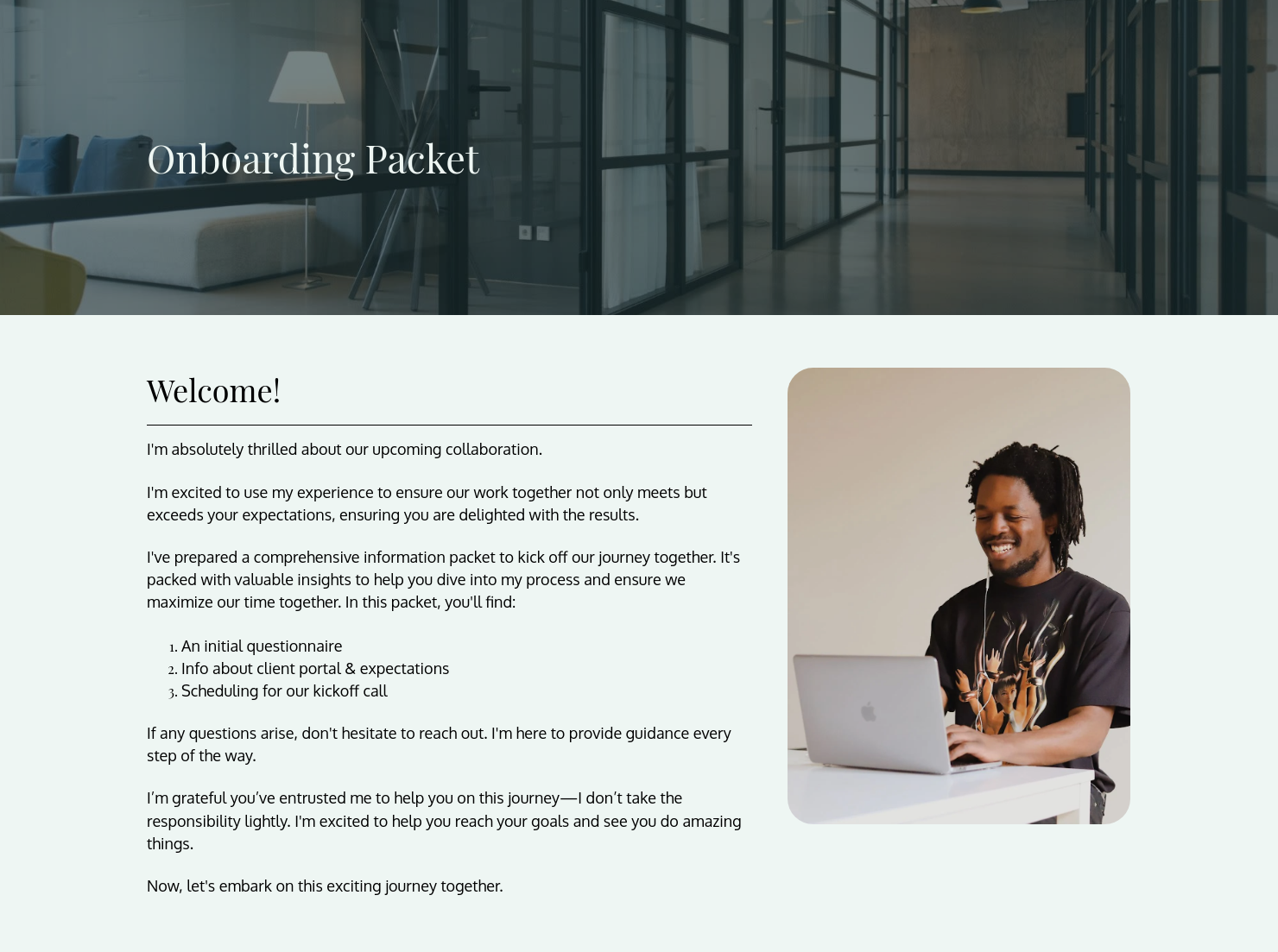
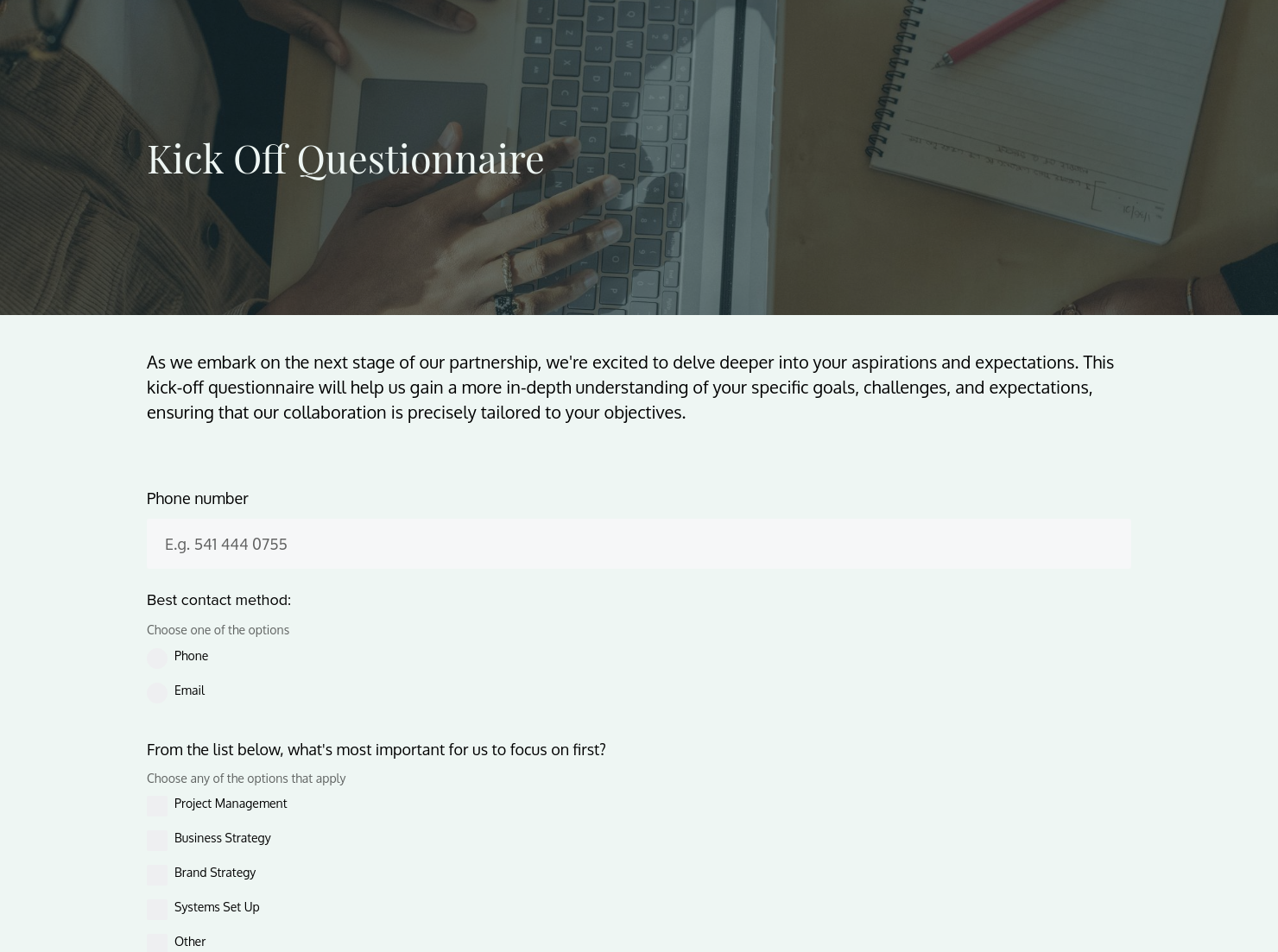
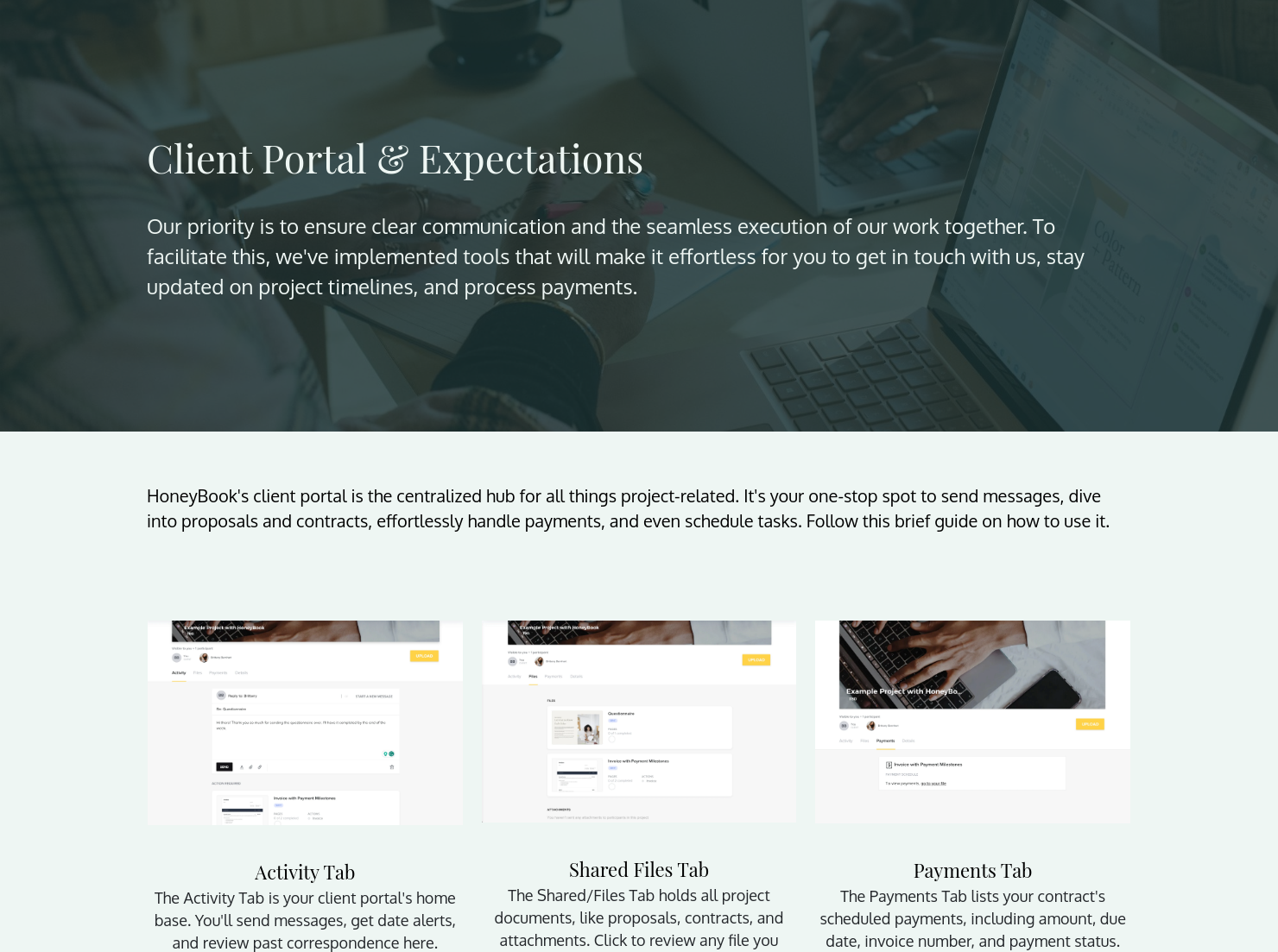
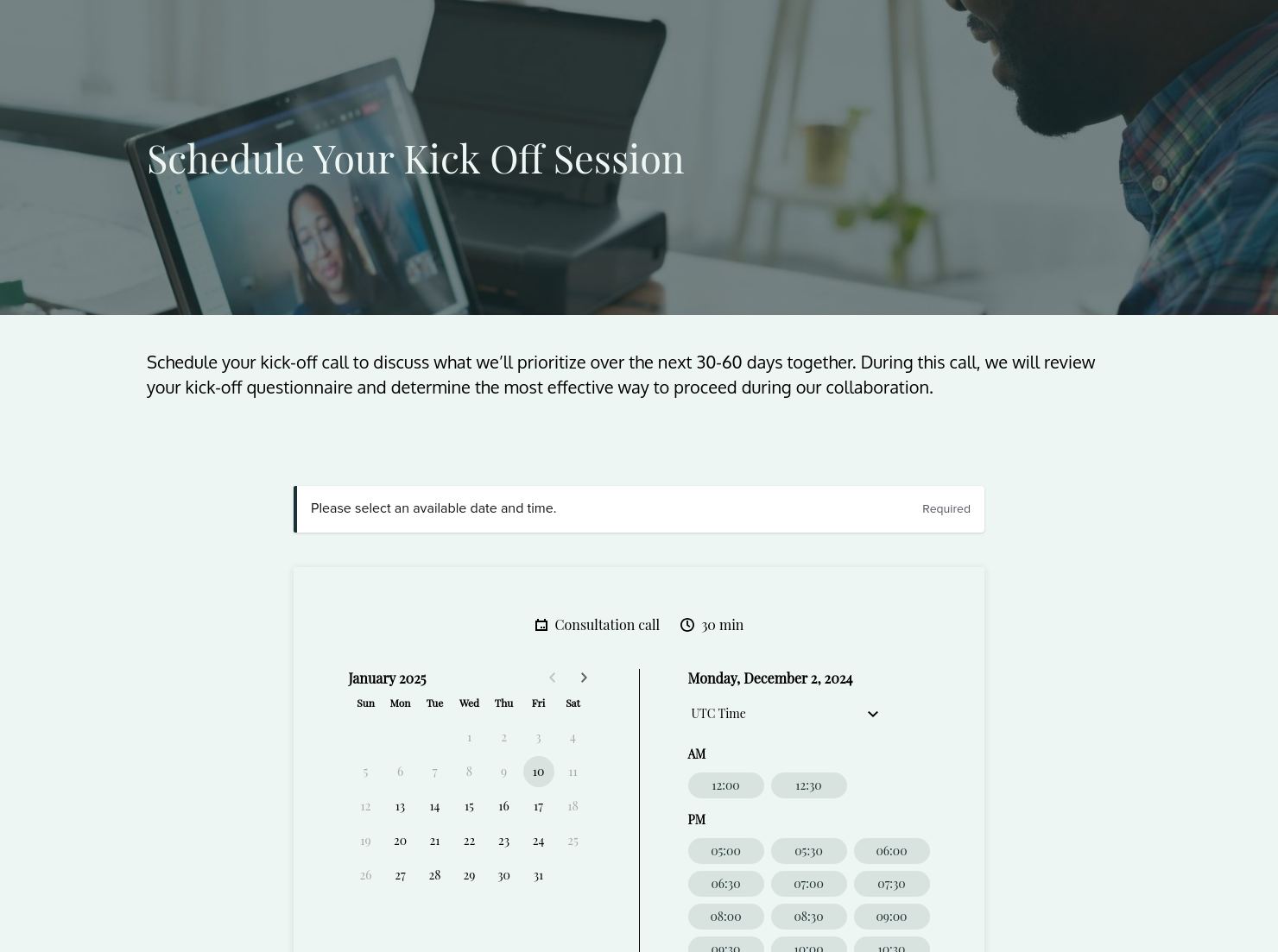
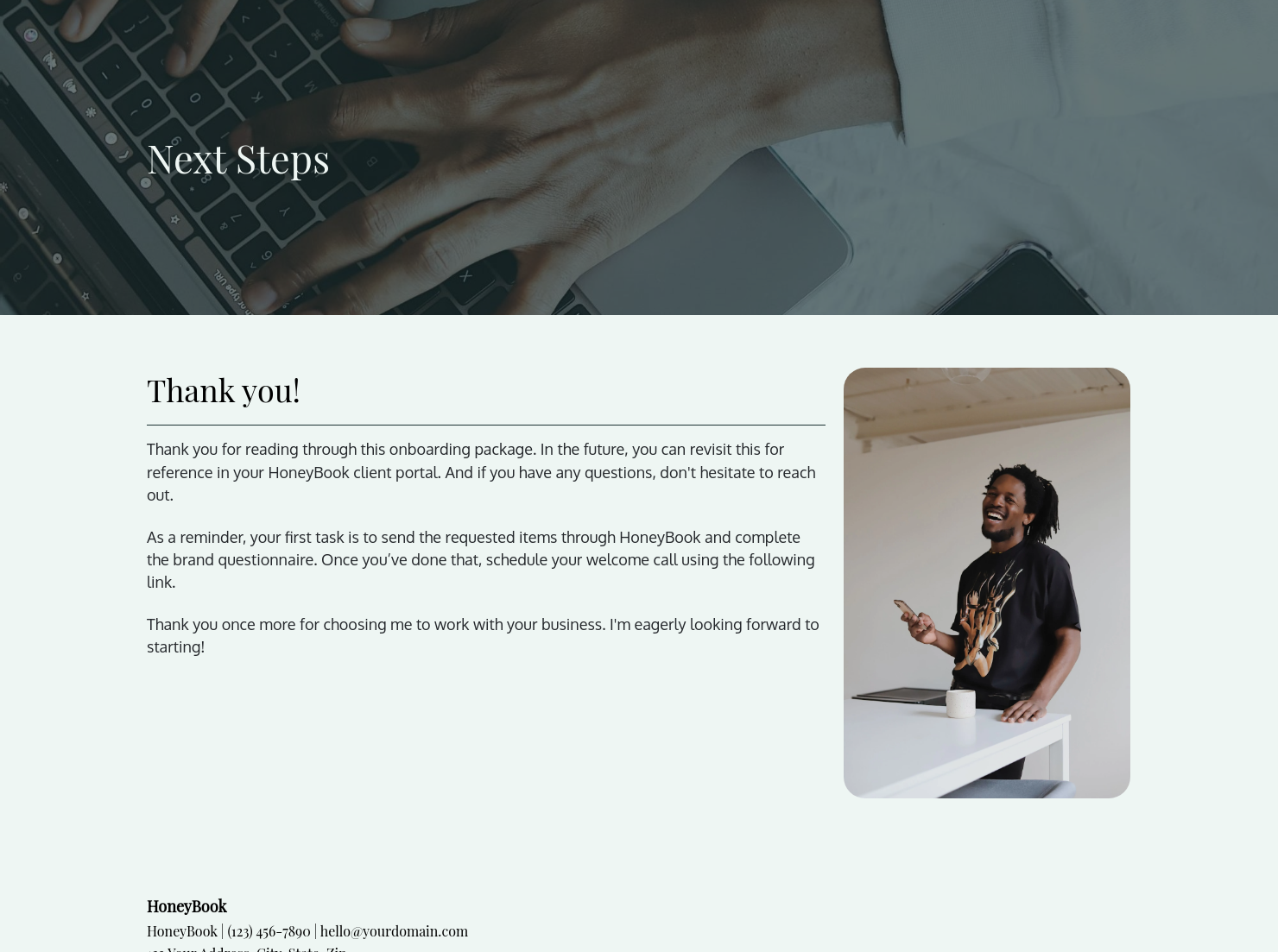

.avif)
.webp)