Learn how Jackie Siggard uses the HoneyBook Scheduler within her HoneyBook files to save time, create a more professional experience, and eliminate unnecessary back and forth with her photography clients.
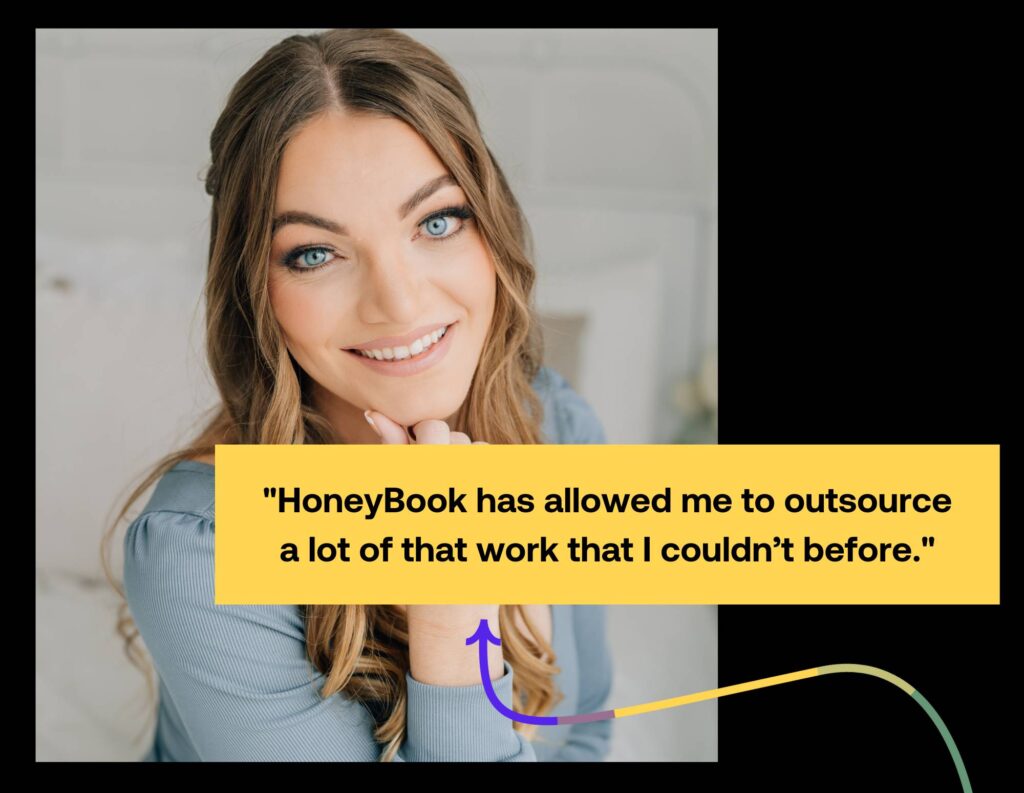
Independent businesses (and especially photographers) tend to deal with a lot of back-and-forth communication. Whether you’re answering questions, speaking with clients about their projects, or scheduling sessions, your inbox is bound to be full at any given time. But does it always have to be that way?
With an optimized clientflow, you can reduce back and forth and save time for you and your clients. Jackie Siggard was able to experience this when she started using HoneyBook’s files and automations as well as the HoneyBook Scheduler block, which can go directly inside a file and allow clients to book time while viewing services, answering questions, and even paying for a session.
By using the HoneyBook Scheduler, Jackie was able to save time and provide a more simple, professional experience for her clients.
Jackie’s successes:
Hours saved per week
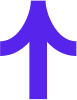
More clients upgrading packages

Projects set up in minutes
Meet Jackie Siggard
Photographer and independent business owner

Jackie Siggard started her wedding photography business because she loved to serve others and capture one of the biggest moments in people’s lives.
She’s been a photographer since 2014 and her husband joined their team in 2018. As a team, they provide photo and video services to their clients. Over the past few years, their team has grown, and they have several other photographers that work for them and serve their couples.
The challenge:
Too much back and forth with clients
Before being able to combine her scheduler with other actions in one file, Jackie’s biggest challenge was dealing with endless back and forth. She had to text or email her clients to find times that worked, and it wasn’t as simple as selecting a few time slots. If someone were slow to respond, availability would change, starting the entire process over again.
As an independent business owner, Jackie also needed a way to speed up the process of scheduling with clients so she could make better use of her time. With two kids, she has other priorities beyond checking her email 24/7 and waiting to hear back. She wants to be there for her clients but also wants enough balance to have family time–something most of us can relate to!
The solution:
The ability to set up projects in minutes with a hands-off approach
Business owners can include the HoneyBook Scheduler in their smart files, which means they can combine scheduling with other actions like selecting services, answering intake questions, and even paying an online invoice and signing a contract.
Within Jackie’s process, she included her scheduler inside her pricing guide for new inquiries. That means every time someone fills out her contact form, they receive a file with all her services, as well as the opportunity to schedule a consultation call, and a brief questionnaire that they can fill out directly in the file.
By including the HoneyBook Scheduler, Jackie could fast-track the process of getting interested prospects to book a phone consultation. With HoneyBook’s automations, she was also able to ensure the entire process from inquiry to consultation was completely off her plate.
Time back where it matters the most
Now, Jackie’s intake process is completely automated. When a new inquiry comes through, HoneyBook automatically sends her pricing guide along with a thank you email. She doesn’t have to worry about constantly checking her inbox to make sure leads aren’t waiting for her response.
Instead of replying manually with her schedule, clients can also schedule a consultation call directly through the scheduler inside her pricing guide. Without any back-and-forth emails or texting, Jackie’s able to focus her time where it matters the most, like spending time with her family and focusing on servicing her clients.
A more efficient way to gather information about new clients
With the ability to combine multiple actions in one file, Jackie’s also found a better way to prepare for photo sessions and consultations. Inside her file for booking sessions, for example, she includes a questionnaire page to gather basic information about clients, such as where the photo session will take place.
She can also gather more in-depth information about her leads at the same time that they schedule a call–and it’s all taking place in the background. She doesn’t have to manually send anything before a call, and all their answers are saved inside HoneyBook.
Before speaking with potential clients, Jackie can look over their information and come prepared to walk through the services that best fit their needs.
Elevating a brand with a more professional experience
Jackie’s target market is high-end weddings, so it’s crucial that her client experience and brand align with that audience.
By eliminating back-and-forth for her clients, it creates a better, more professional experience and a stand-out first impression. Since all of her HoneyBook files are branded, her business is front and center from the start as well.
Because her clientflow is more streamlined, her clients also feel and appreciate the time savings and simplicity. Jackie’s already seen an uptick in clients upgrading their packages, likely due to how easy it is for them and how confident they feel in her business and services.
The results
After just a few months of using the HoneyBook Scheduler, Jackie’s seen time savings that impact her personal life, client experience, and overall brand. She can set up new client projects in minutes without any oversight, and that leads to at least eight hours saved per week.
The seamless experience also proves her brand value to clients, which has led to great feedback about her business. Because they’re confident in her professionalism, they’re also more likely to upgrade their packages, which can help Jackie increase her revenue in the long run.
Other HoneyBook members have also seen the same benefits, including time savings and greater professionalism in their clientflow.
What’s next
Since HoneyBook’s Smart Files allow members to combine multiple actions, that means you can combine scheduling with signing an online contract and paying. For photographers like Jackie, this means clients can instantly book sessions and pay without a multi-step process. “Once people decide what they want, they don’t want to wait,” Jackie said. “Once they can pick a time and pay, that’ll help move clients forward even faster.”


